Build Your Medical Landing Page in Minutes: A Step-by-Step Guide
- Get link
- X
- Other Apps
1. Understanding the Purpose of a Medical Landing Page
Before diving into the creation process, it's essential to understand what a medical landing page is and why it's important. Unlike a regular website, a landing page is a standalone page designed with a single goal in mind—conversion. For medical professionals, this could mean booking appointments, signing up for newsletters, or downloading informational resources. The key to an effective landing page is clarity and focus, ensuring visitors know exactly what action to take.
2. Choosing the Right Platform
The first step in building your medical landing page is selecting the right platform. With numerous options available, you want to choose one that is user-friendly, customizable, and designed to cater to the healthcare industry. GMCS Multiple Landing Page Management Tool is an excellent choice, offering a wide range of templates and features specifically tailored for medical professionals.
3. Selecting a Template
One of the biggest advantages of using a specialized landing page tool is the availability of pre-designed templates. For a medical landing page, you want to choose a template that reflects professionalism, trust, and care. Look for clean designs with medical-themed visuals, intuitive layouts, and sections dedicated to essential information such as services, patient testimonials, and contact details.
4. Customizing Your Content
Once you've selected a template, it's time to customize the content to suit your practice. Here's what you should include:
-
Headline: A clear and concise headline that immediately tells visitors what your practice offers. For example, "Expert Pediatric Care in Your Community" or "Comprehensive Health Services at Your Convenience."
-
Subheadline: A brief subheadline that reinforces the main message. For instance, "Providing compassionate care for families for over 20 years."
-
Call to Action (CTA): Your CTA should be prominent and action-oriented. Whether it's "Book an Appointment," "Contact Us Today," or "Download Our Health Guide," make sure it's easy to find and click.
-
Service Overview: Highlight the key services your practice offers. Use bullet points or short paragraphs to make this section easily scannable.
-
Patient Testimonials: Include quotes from satisfied patients to build trust and credibility. Real-life testimonials can significantly increase conversion rates.
-
Contact Information: Ensure that your contact details are easy to find. Include a phone number, email address, and a contact form. You can also add a map with your location if you have a physical office.
5. Incorporating Visual Elements
Visual elements play a crucial role in making your landing page more engaging and professional. Use high-quality images of your clinic, staff, or even stock photos related to healthcare. Incorporate your logo and use colors that align with your brand identity. Additionally, consider adding a video introduction or a virtual tour of your facility to create a more personalized experience.
6. Optimizing for Mobile
With more people accessing the internet via smartphones, it's essential to ensure your landing page is mobile-friendly. A responsive design will automatically adjust the layout based on the device being used, providing a seamless experience for all visitors. Make sure all buttons, links, and forms are easy to use on smaller screens.
7. Adding Trust Signals
Trust signals, such as certifications, awards, and affiliations with reputable organizations, can reassure visitors that they are in good hands. Display these prominently on your landing page, ideally near the CTA or in a dedicated section.
8. Testing and Launching Your Page
Before going live, it's crucial to test your landing page to ensure everything works correctly. Check that all links are functional, forms are submitting correctly, and the page loads quickly. You can also run A/B tests on different elements (like headlines or CTAs) to see which version performs better. Once you're satisfied, it's time to launch!
9. Analyzing Performance
After launching your medical landing page, continuously monitor its performance. Use analytics tools to track metrics such as page views, conversion rates, and bounce rates. This data will help you understand how well your page is performing and identify areas for improvement.
Why Choose GMCS Multiple Landing Page Management Tool?
Building a medical landing page in minutes might seem like a daunting task, but with the right tools, it's entirely achievable. The GMCS Multiple Landing Page Management Tool is designed to simplify the process, offering a user-friendly interface, customizable templates, and powerful analytics to help you create and manage multiple landing pages with ease.
With GMCS Multiple Landing Page Management Tool, you can:
-
Create Multiple Pages: Whether you need different pages for various specialties or locations, GMCS allows you to manage all your landing pages from a single platform.
-
Use Industry-Specific Templates: Choose from a variety of medical-themed templates that are pre-optimized for conversion.
-
Integrate with Your Marketing Tools: Seamlessly connect your landing pages with email marketing, CRM, and other tools to streamline your patient acquisition process.
-
Access Detailed Analytics: Gain insights into your landing page performance with comprehensive analytics, helping you make data-driven decisions.
-
Get Expert Support: GMCS provides dedicated customer support to assist you in building and optimizing your landing pages.
By leveraging the GMCS Multiple Landing Page Management Tool, you can create professional, high-converting medical landing pages in minutes, allowing you to focus on what you do best—providing exceptional care to your patients.
Ready to build your medical landing page? Start today with GMCS Multiple Landing Page Management Tool and see how easy it is to create a page that attracts, engages, and converts your target audience.
- Get link
- X
- Other Apps
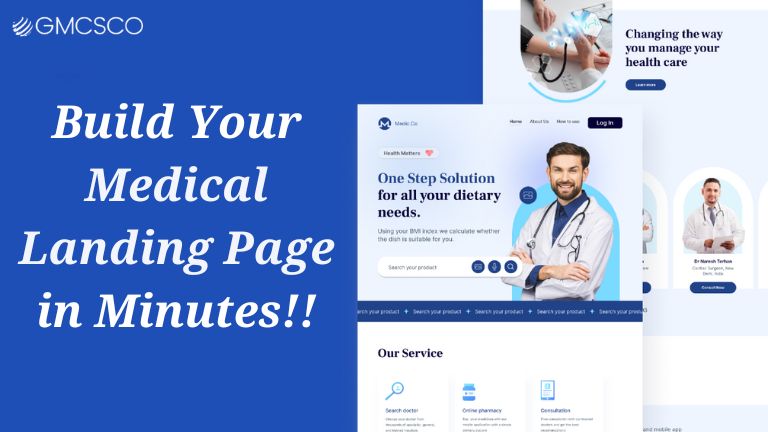

.jpg)

Comments
Post a Comment